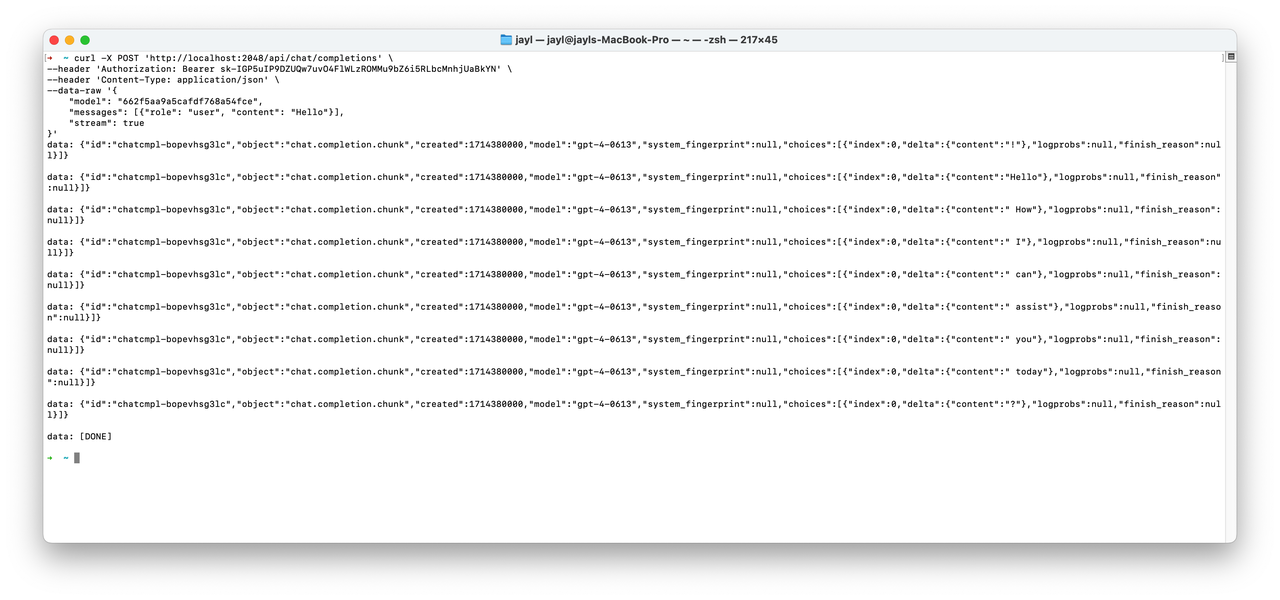Using Docker Compose for One-Click Installation
Deployment Architecture
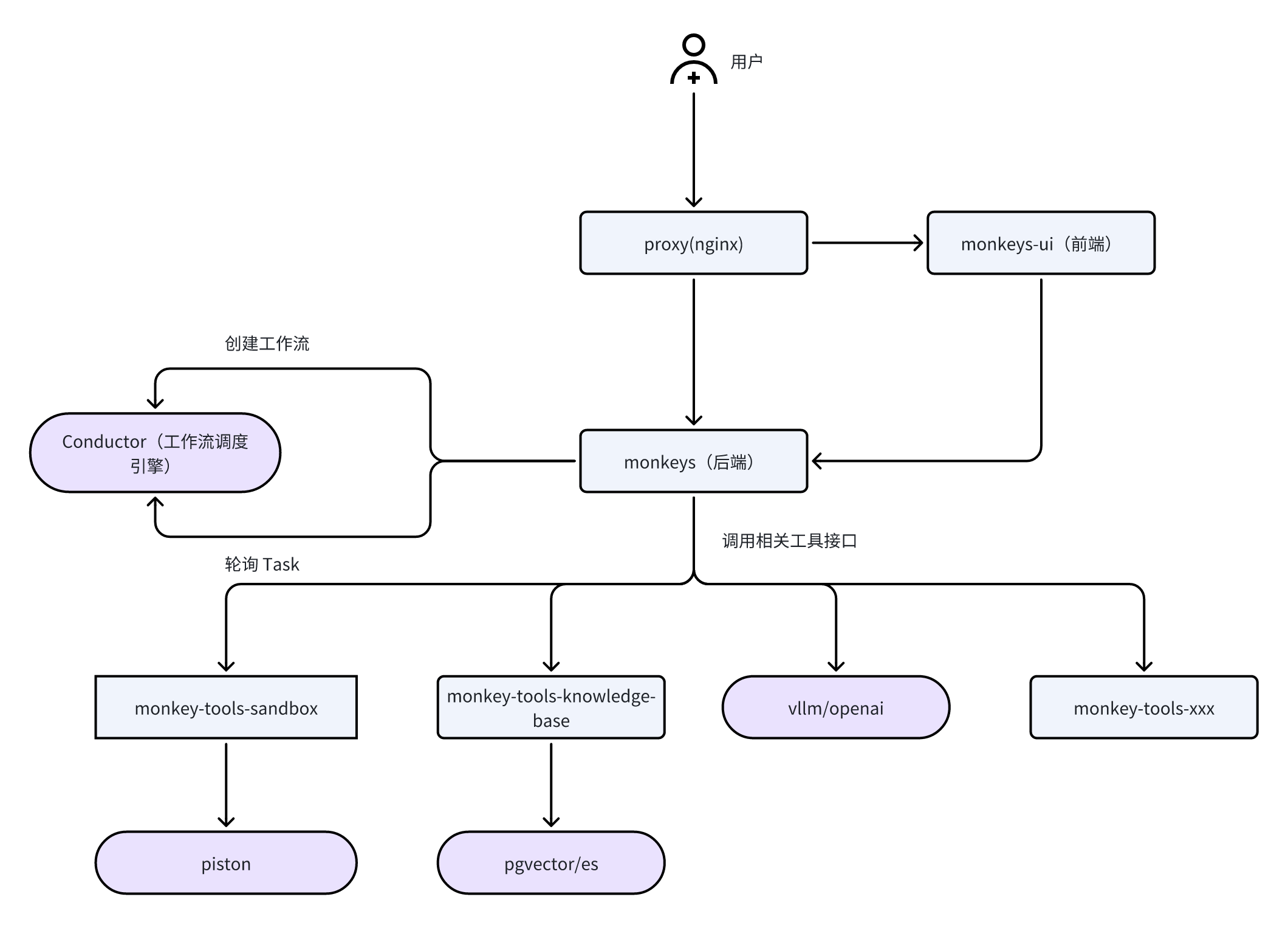
Deployment Steps
Step 1: Deploy Core
The core components include monkeys, monkeys-ui, and conductor, which provide core workflow capabilities and an OpenAI-compatible large language model interface.
For detailed documentation, please refer to: https://github.com/inf-monkeys/monkeys/blob/main/docker/README.md
Note:
- Nginx is used as a reverse proxy to route requests to the monkeys frontend and backend, and the monkeys-proxy service provides external services.
Step 2: Deploy Tools
In the Monkeys architecture, tools are pluggable components that provide different functionalities, such as sandbox tools, knowledge base tools, image processing tools, etc. You can read this document to understand why developing custom tools is important.
For a list of tools, please refer to: https://github.com/inf-monkeys/awesome-monkey-tools
Step 3: Import Tools into Monkeys Console
- Enter the console and initialize an account by entering any email address.
- In the Execution Tools page, click the Import button in the upper right corner and enter the manifest address of the tools (format:
http://CONTAINER_HOST:CONTAINER_PORT/manifest.json).
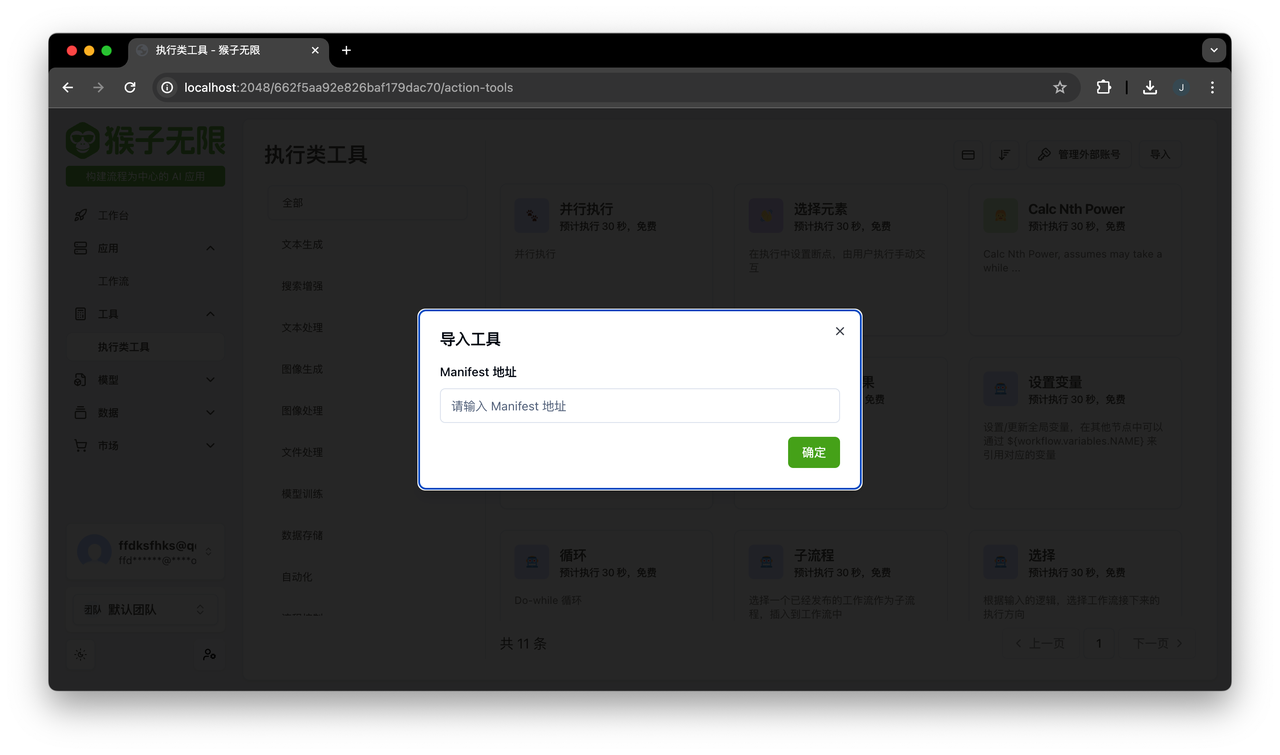
Step 4: Verify Functionality
- Each team will have two default workflows:
- Multi-turn conversation with a large language model
- Single-turn conversation with a large language model
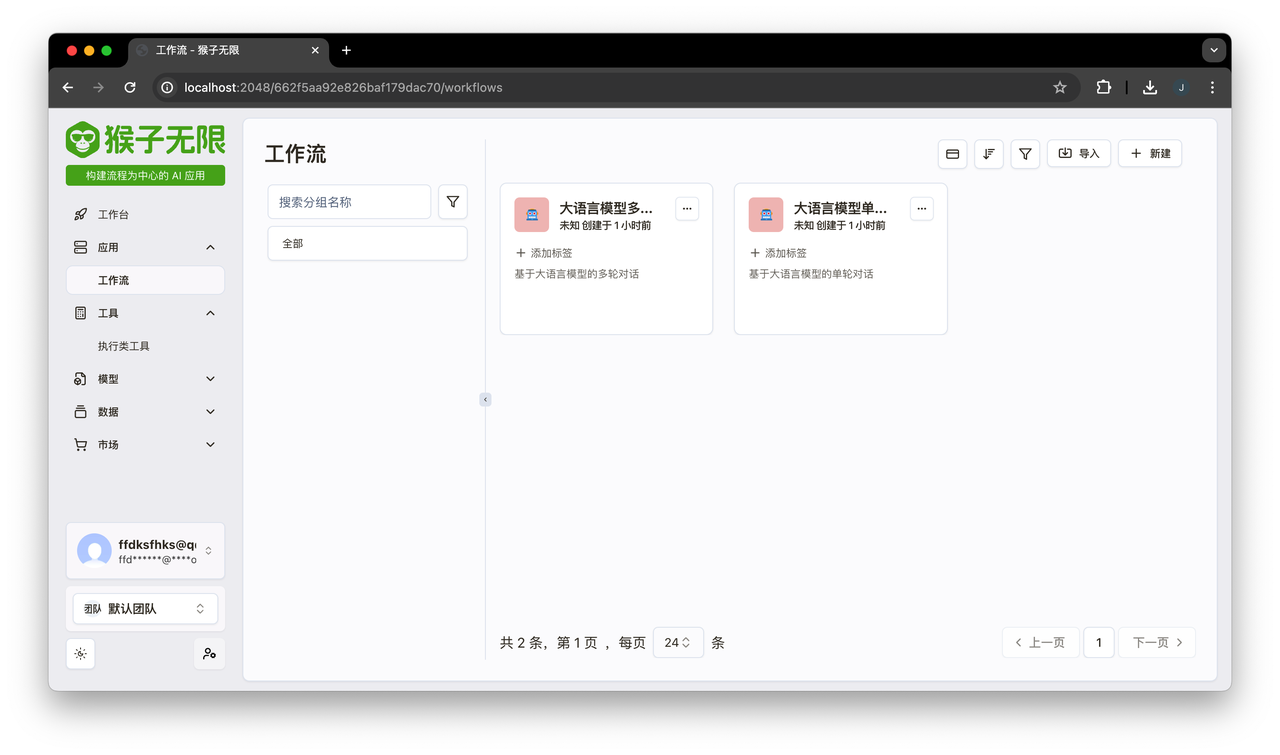
- Enter the workflow details
- Select a model
- Configure the knowledge base context (optional)
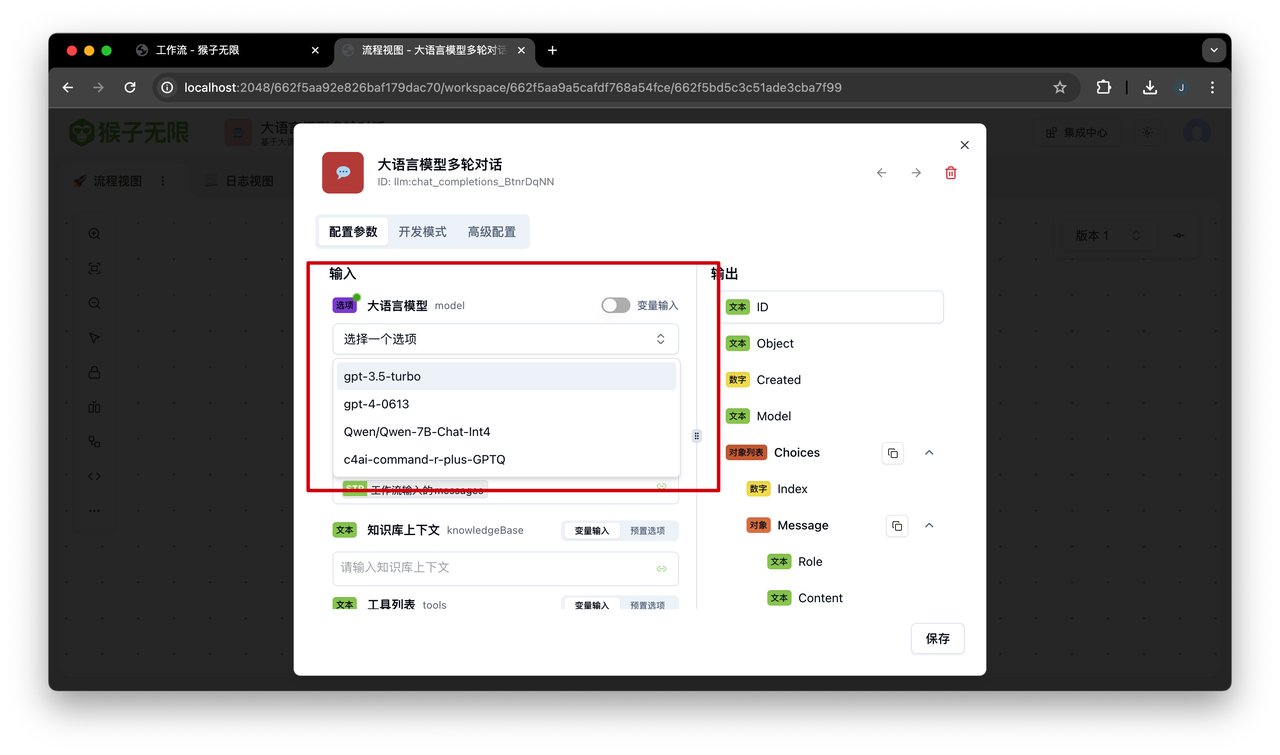
- Click the integration center in the upper right corner to see the API usage documentation
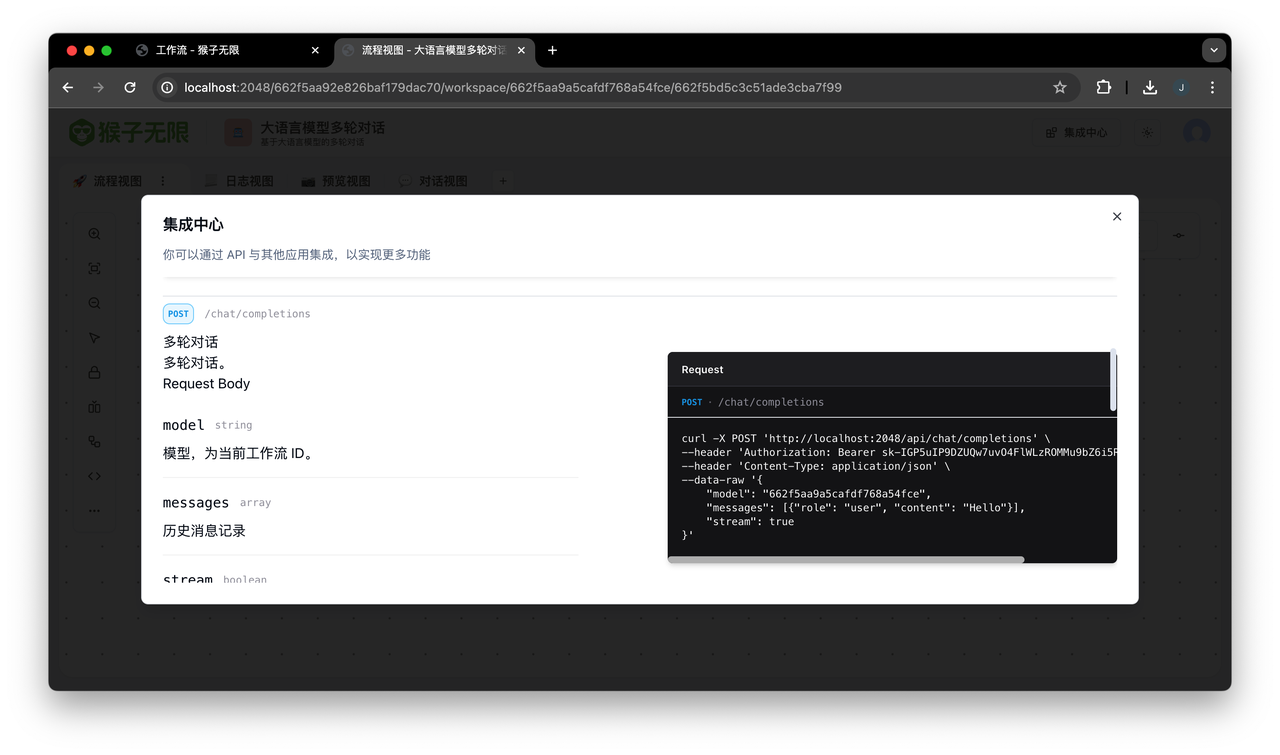
- Copy to the command line terminal and execute:
- If it runs successfully, the functionality is normal