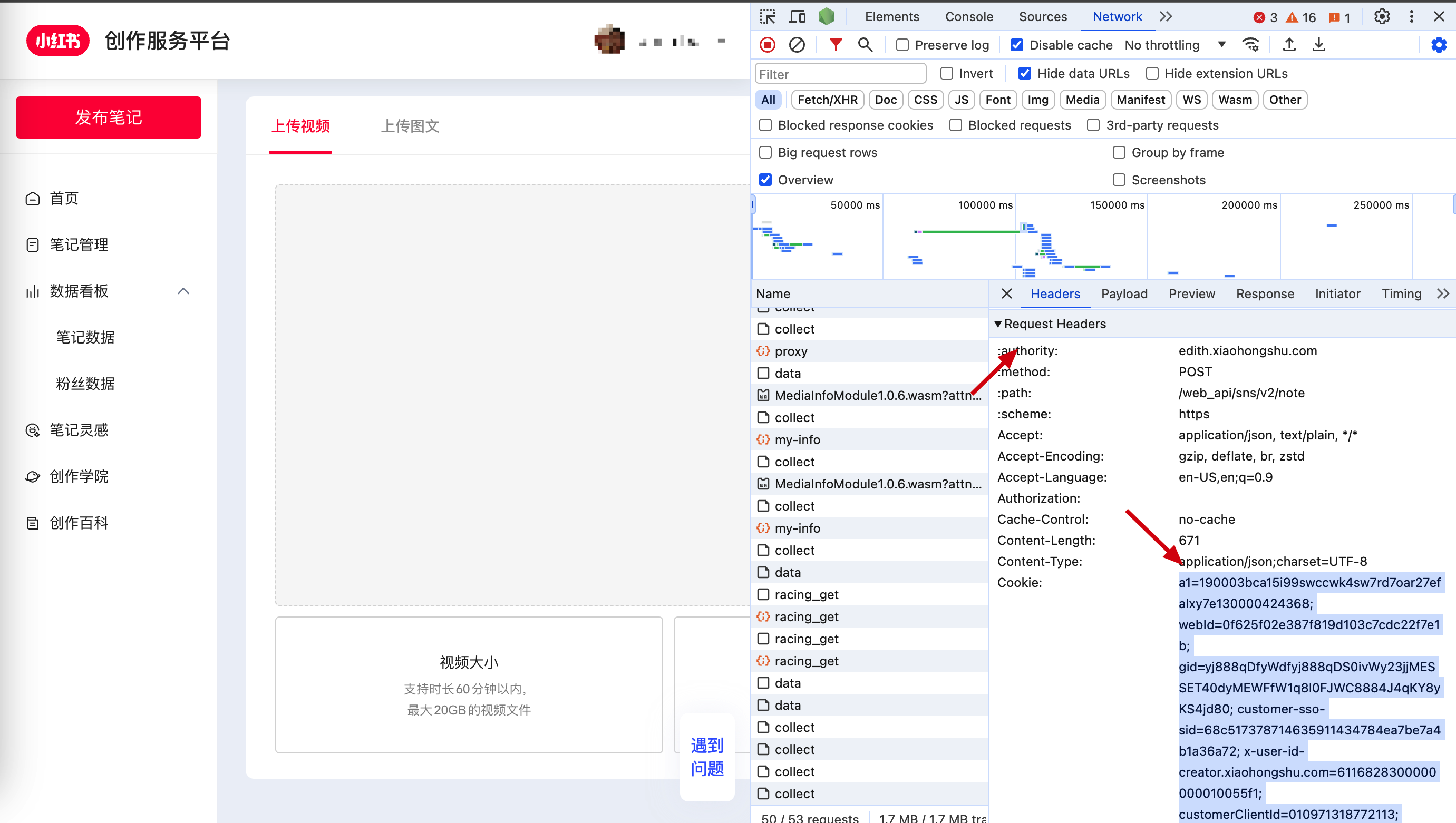How to Get Xiaohongshu Cookie
This article explains how to get the Cookie from Xiaohongshu web version.
Notes
- Both the web version and the creator service platform need to be logged in with the same account.
- The Cookie may expire after a period of time and needs to be obtained again.
- Logging out will cause the Cookie to expire.
Steps
1. Log in to Xiaohongshu Web Version
Visit https://www.xiaohongshu.com in your browser and log in to your account.
2. Log in to Xiaohongshu Creator Service Platform
Visit https://creator.xiaohongshu.com in your browser and log in with the same account.
Note: Both the web version and the creator service platform need to be logged in with the same account.
3. Open Developer Tools
Right-click on the web page, select Inspect, open the developer tools, and switch to the Network tab.
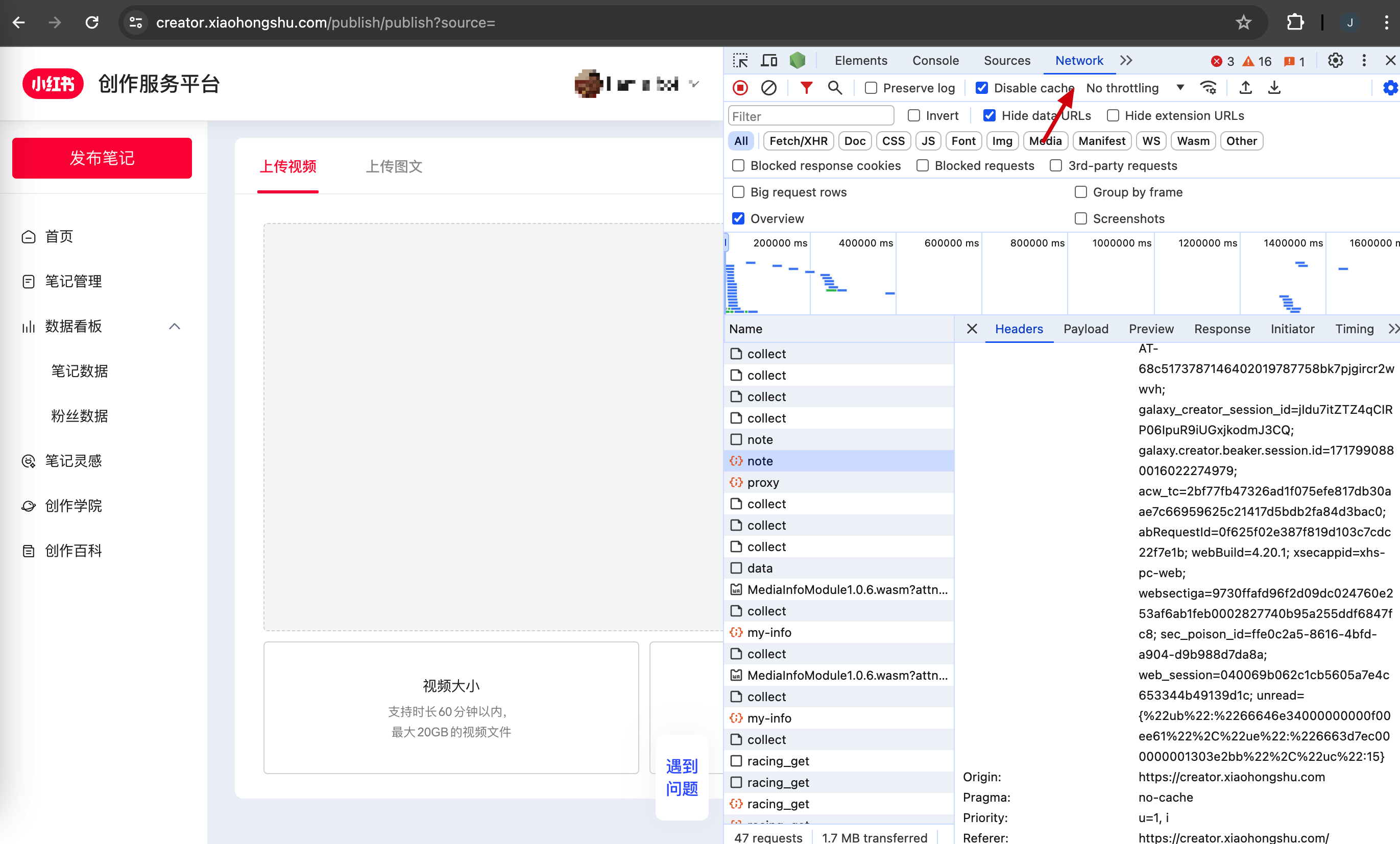
4. Get the Cookie
Post any note:
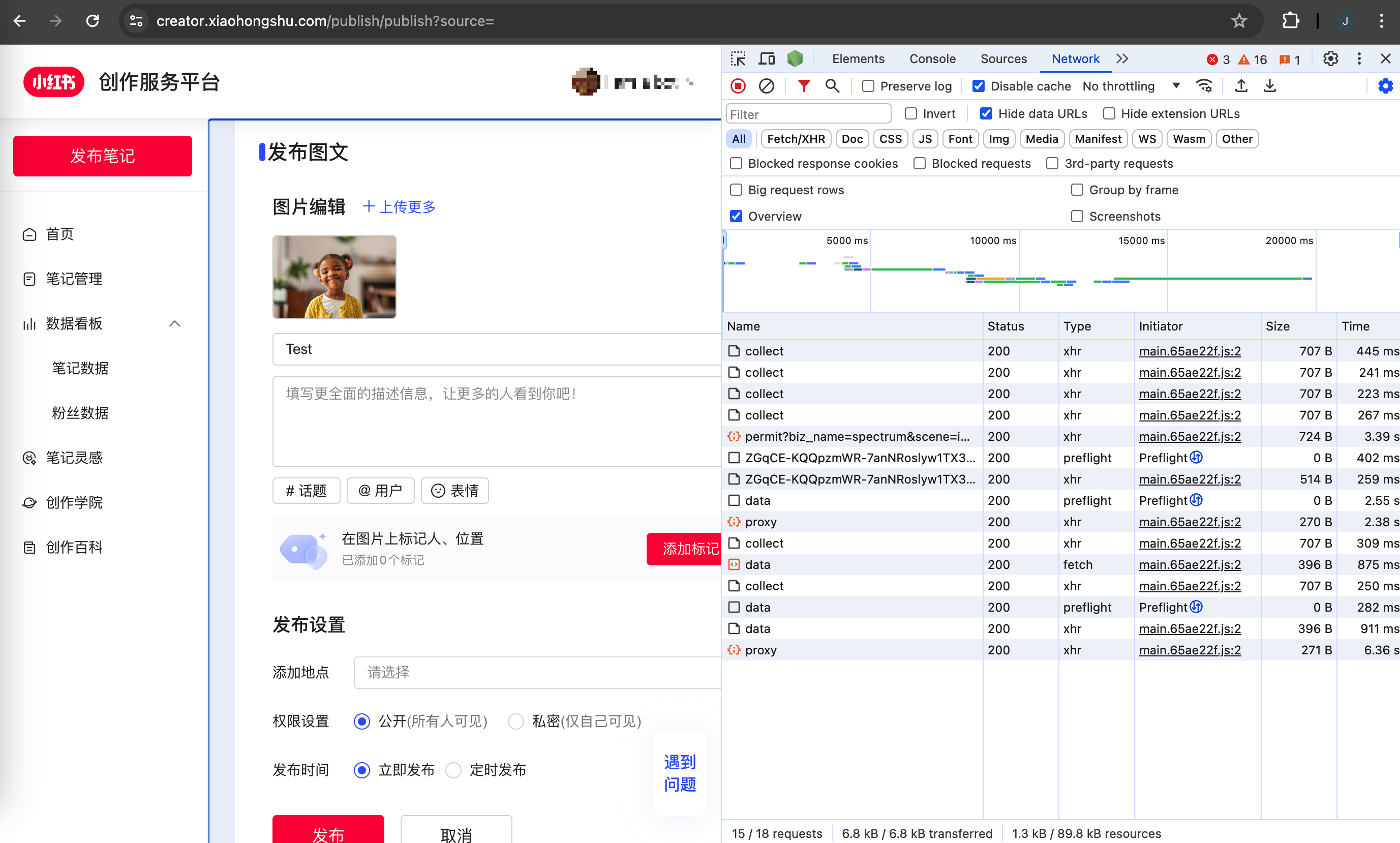
Observe the requests in the developer tools, find the POST request with the URL https://edith.xiaohongshu.com/web_api/sns/v2/note:
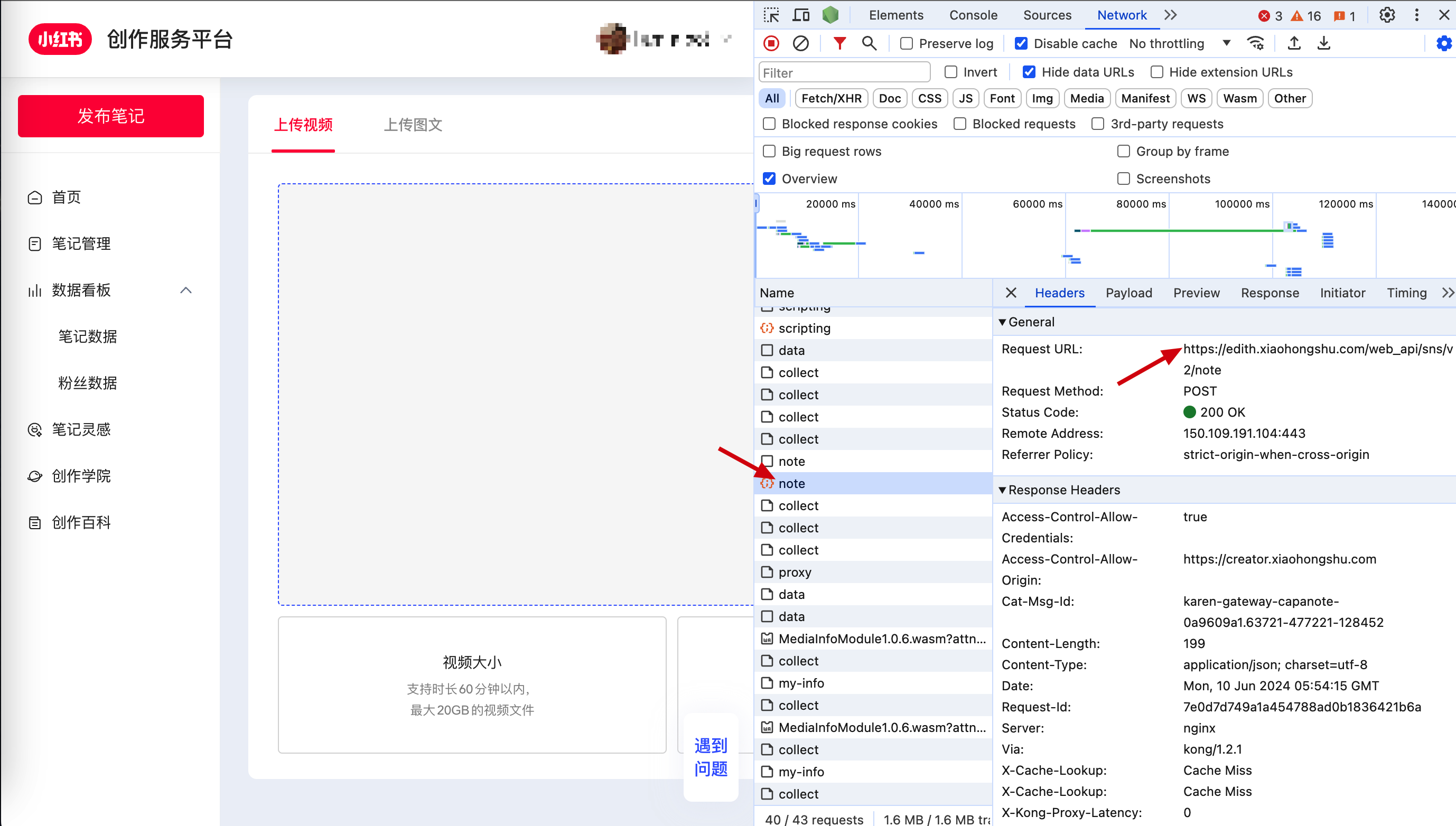
In the Request Headers, find the Cookie field, which is the Xiaohongshu Cookie: