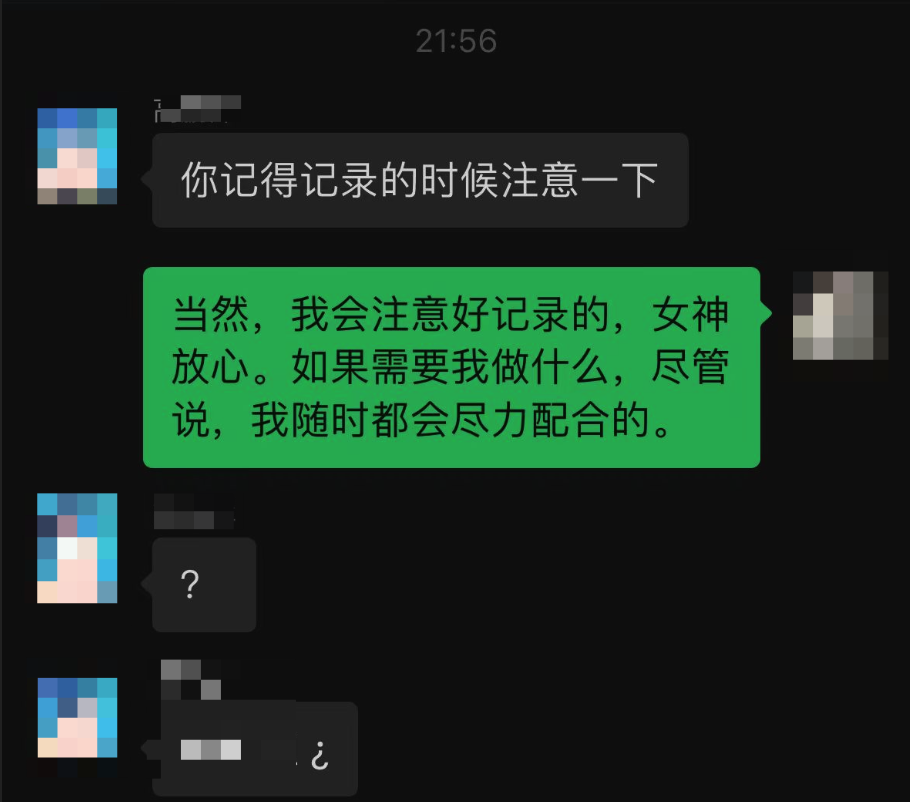WeChat Simp Dog Bot
Application Dependencies
This application depends on the following components:
| Package | Description | Installation Guide |
|---|---|---|
| Monkeys Core Components | Monkeys core components, necessary for running this application. | You can use the Monkeys Cloud version, or refer to the local installation guide. |
| monkey-tools-wechaty | Monkeys Wechaty tool, based on wechaty, allows receiving and sending WeChat messages. | Please refer to the monkey-tools-wechaty installation guide |
Video Demonstration
Detailed Steps
Step 1: Import Wechaty Tool in the Console
After starting the monkey-tools-wechaty project, import it in the Monkeys console:
In this example, the Manifest json address is https://localhost:3009/manifest.json
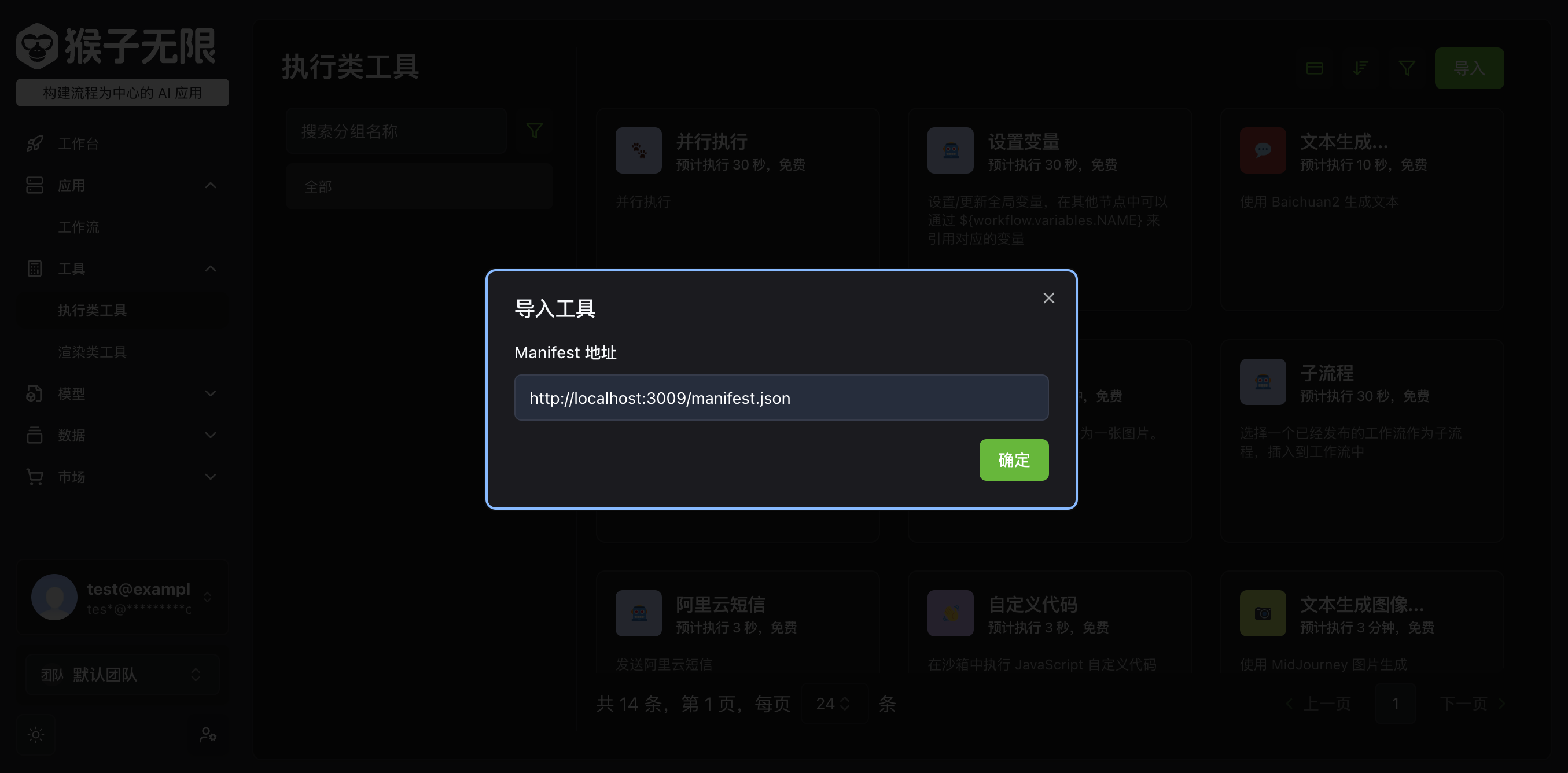
Step 2: Create a Workflow and Set the Trigger Type to WeChat Message
In the Start Node, create a trigger of type WeChat Message:
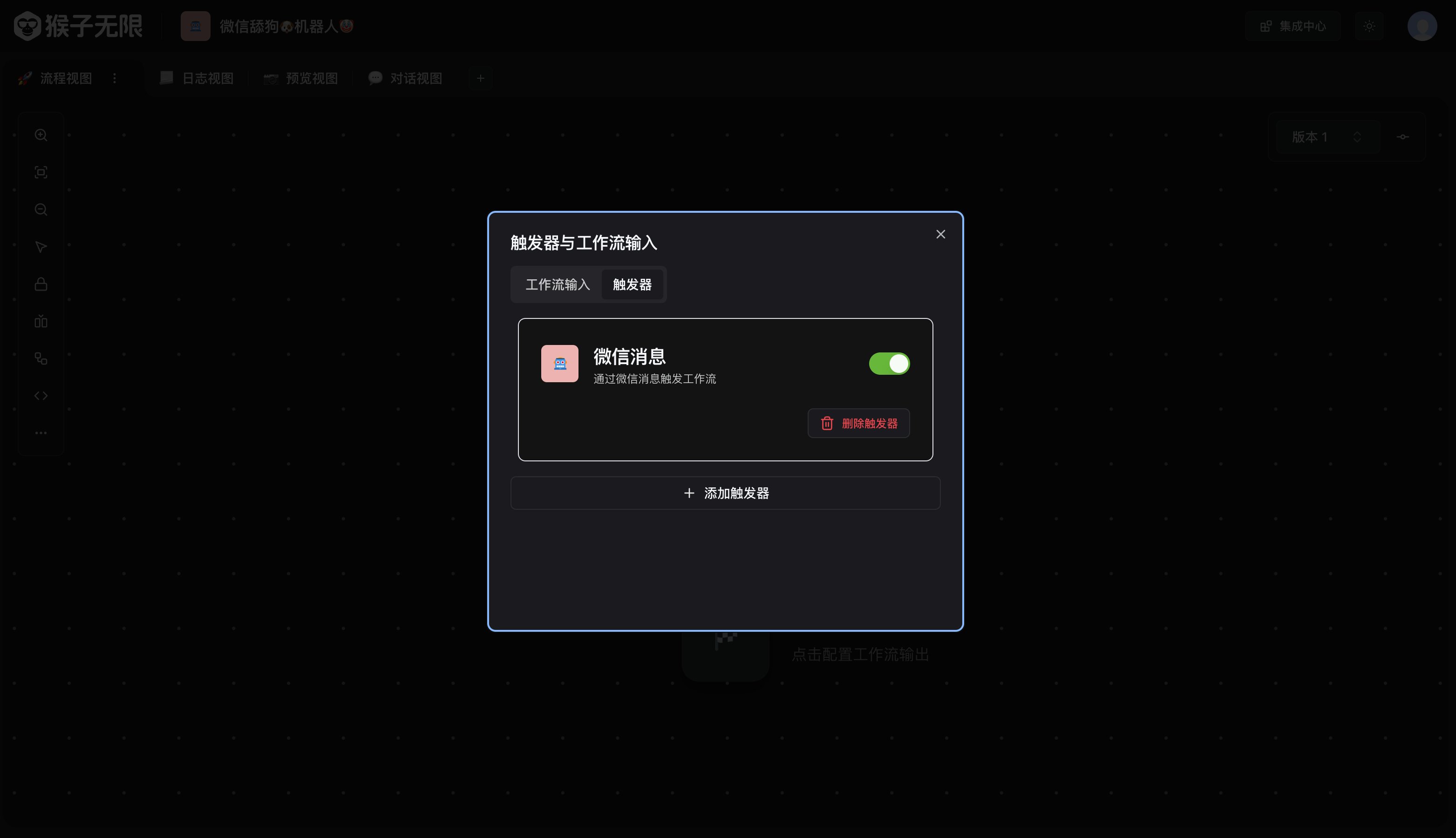
Follow the instructions to complete the login by scanning the QR code, and set the message type to Text (text message), and the sender’s nickname to your goddess 🤡:
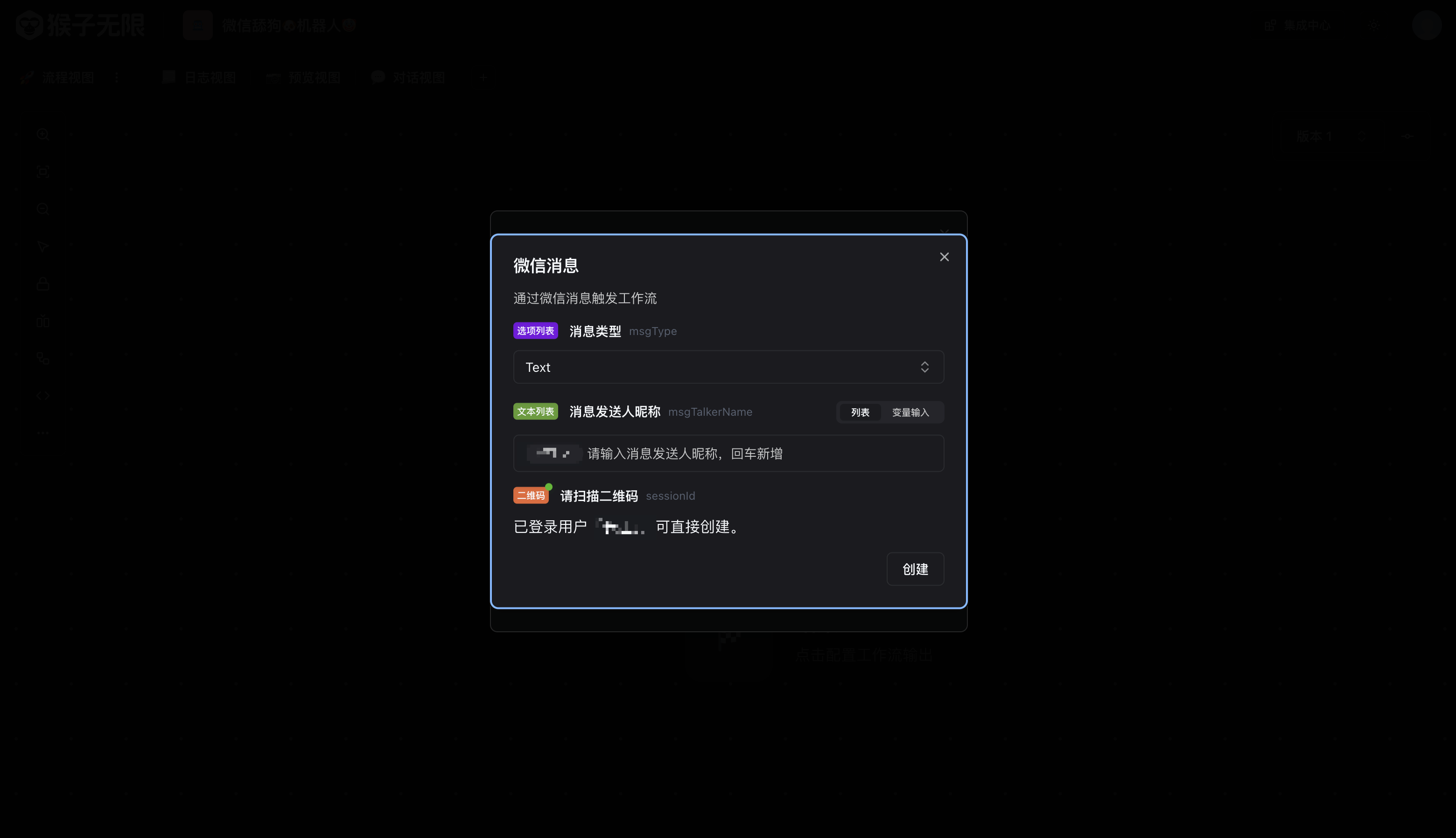
Step 3: Add a Text Generation (GPT) Node
Here, we set the Prompt to:
I am a simp dog, pursuing a girl. Please analyze the meaning of her words based on the information I provide and generate a reply that is flattering but not over the top, making her feel comfortable. If you are unsure about what she is saying, reply with "Hmm, okay, I got it, great👍". Do not add any meaningless content to the reply, so that others do not perceive you as a robot.
Message from the goddess: ${workflow.input.msgContent}
Your reply:
Step 4: Test on WeChat
Congratulations, the simp dog bot is now online 🤡, go pursue your goddess!